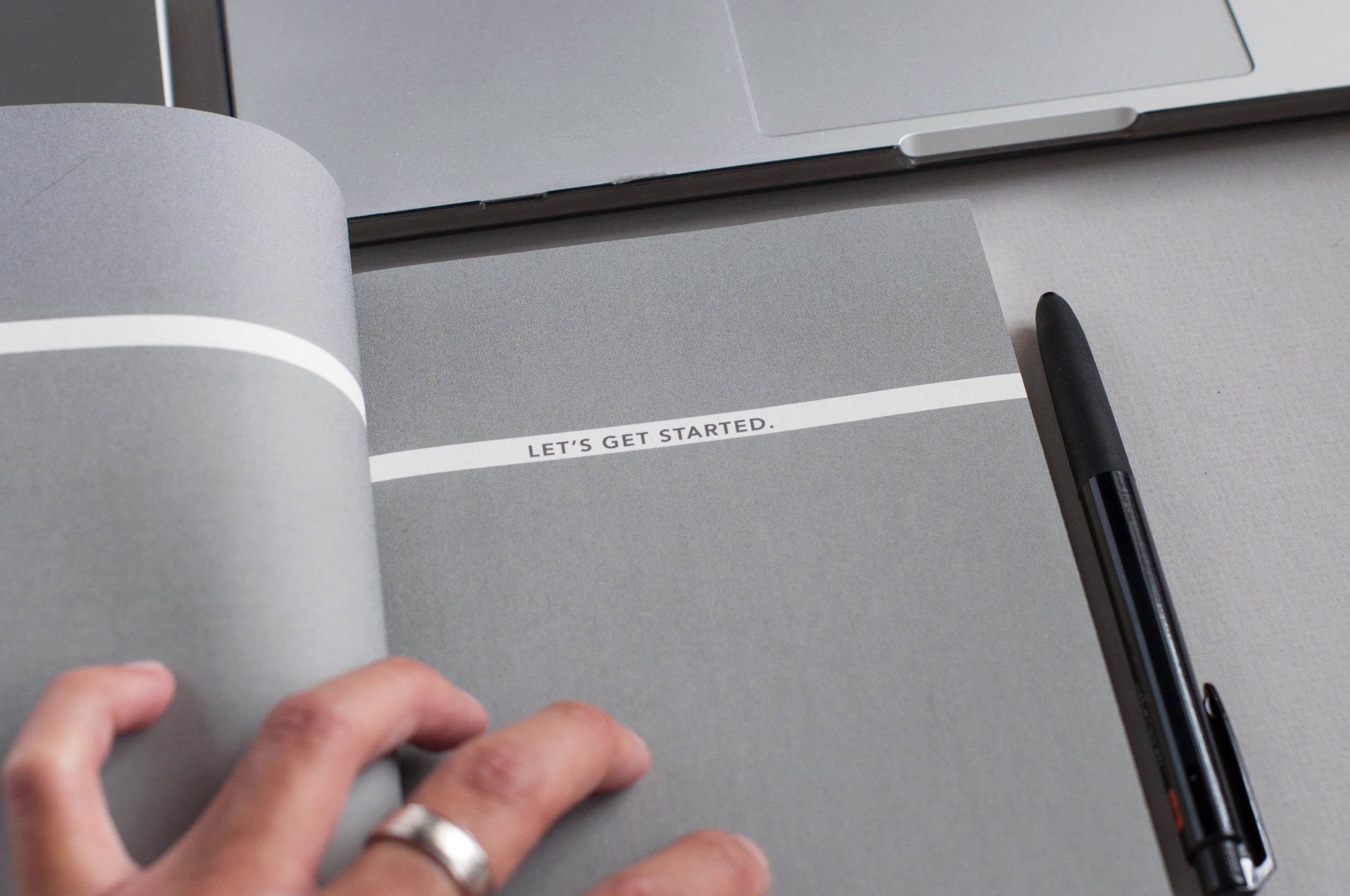Business documentation is essential when organizing your business processes for growth and establishment. As you grow your team, it is ideal to have all of your processes documented for hiring and training purposes. This way, you can easily pull the appropriate job descriptions to post on your favorite job posting board and standard operating procedures for your new hire to review for training.
Start by using docs on Google to get your information out of your head and organized on “paper.” Most companies already use Google, so docs on Google makes it that much easier. Google Docs is a great way to start your documentation process because it saves your information as you type. So, you can type with confidence knowing your information is not going anywhere.
Start using Google Docs by following the steps below:
- Log into your Google account
- Click the Google Apps icon in the top right-hand corner of your screen
- Select Docs
- Select a template or blank page
- Start writing!
After you have written and edited your content on Google Docs, it is ideal to transfer your information to training software to help with the training process for new hires. Our favorites are Trainual and WayBook.
Trainual is one of our favorite training software because it’s easy to share and easy to use. New employees catch on quickly and breeze through Trainual easily. Trainual also allows users to create share links to share information with others. Check out Trainual here!
WayBook is also one of our favorite training software because it’s easy to use as an employer. WayBook makes it easy to copy content from your Google Docs and paste it right into the WayBook pages. Check out WayBook here!
Whatever you decide is best for your company, ask for help! If you need help documenting your business processes, contact us today.